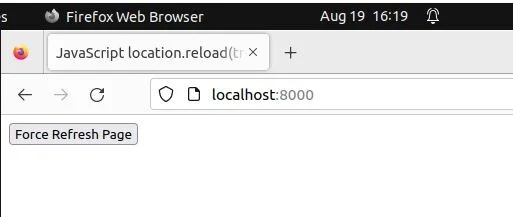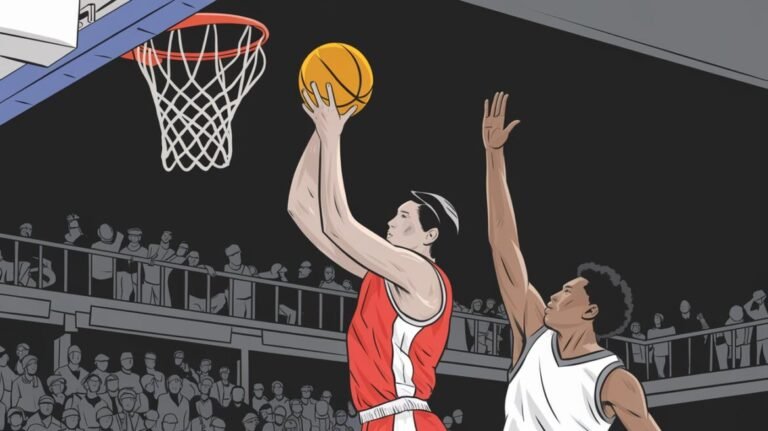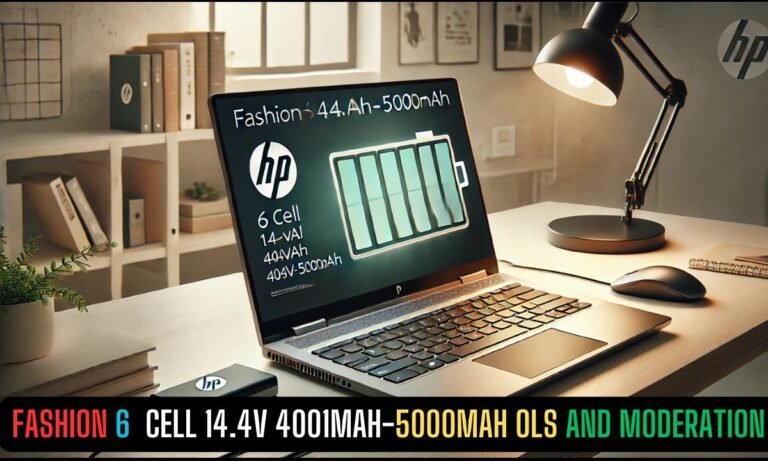javascript:location.reload(true): A Comprehensive Guide
In the world of web development, page reloading is a common operation that developers often need to implement. One powerful method to achieve this is through the use of javascript:location.reload(true). This article will delve deep into the intricacies of this JavaScript command, exploring its functionality, use cases, and best practices.
Introduction to javascript:location.reload(true)
javascript:location.reload(true) is a powerful JavaScript command that forces a complete reload of the current page from the server. This method is part of the window.location object, which represents the current URL of the browser window.
The reload() method, when called with true as its argument, instructs the browser to bypass its cache and fetch the page anew from the server. This ensures that the user sees the most up-to-date version of the page, including any changes that might have occurred since the last load.
Breaking Down the Syntax
Let’s break down the components of javascript:location.reload(true):
javascript:: This prefix indicates that the following code should be executed as JavaScript.location: This refers to thewindow.locationobject, which contains information about the current URL.reload(): This is a method of thelocationobject that reloads the current page.true: This boolean argument forces a reload from the server, bypassing the cache.
Understanding each part of this command is crucial for effective implementation and troubleshooting.
How javascript:location.reload(true) Works
When javascript:location.reload(true) is executed, the following process occurs:
- The browser receives the command to reload the page.
- The
trueargument tells the browser to ignore any cached version of the page. - The browser sends a new request to the server for the current URL.
- The server processes the request and sends back a fresh copy of the page.
- The browser renders the newly received page, replacing the current one.
This process ensures that the user always sees the most current version of the page, which can be crucial for dynamic websites or applications.
Use Cases for javascript:location.reload(true)
There are several scenarios where using javascript:location.reload(true) can be beneficial:
- Real-time Applications: In applications that require frequent updates, such as stock tickers or live chat systems.
- Content Management Systems: When editors make changes to content and need to see the updates immediately.
- Debugging: During development, to ensure you’re viewing the latest version of your code.
- User-Initiated Refreshes: Implementing a “Refresh” button in web applications.
- After Form Submissions: To reload the page with updated data after a form has been submitted.
- Clearing Application State: When you need to reset the application to its initial state.
- Handling Server-Side Changes: When server-side configurations or data have been updated.
Implementing javascript:location.reload(true) in Your Code
There are several ways to implement javascript:location.reload(true) in your web applications:
1. In an HTML Button
<button onclick="javascript:location.reload(true)">Reload Page</button>2. In a JavaScript Function
function reloadPage() {
javascript:location.reload(true);
}3. As a Link
<a href="javascript:location.reload(true)">Reload Page</a>4. In Response to an Event
document.getElementById('reloadButton').addEventListener('click', function() {
javascript:location.reload(true);
});5. Using setTimeout for Delayed Reload
setTimeout(function() {
javascript:location.reload(true);
}, 5000); // Reloads after 5 secondsAlternatives to javascript:location.reload(true)
While javascript:location.reload(true) is powerful, there are alternatives that might be more suitable in certain situations:
- location.reload(false): Reloads the page from the cache if available.
- location.href = location.href: Simulates a reload by setting the URL to itself.
- history.go(0): Reloads the current page using browser history.
- fetch() API: For partial page updates without a full reload.
- window.location.replace(window.location.pathname): Replaces the current page in the browser history.
Each of these alternatives has its own use cases and considerations, and the choice depends on the specific requirements of your application.
Best Practices and Considerations
When using javascript:location.reload(true), keep these best practices in mind:
- User Experience: Warn users before reloading, especially if they might lose unsaved data.
- Performance: Use sparingly, as frequent reloads can impact performance and user experience.
- Caching Strategy: Consider your caching strategy and when a full reload is necessary.
- Error Handling: Implement error handling to manage potential issues during the reload process.
- Progressive Enhancement: Ensure your site works without JavaScript for users who have it disabled.
- Mobile Considerations: Be mindful of data usage and slower connections on mobile devices.
- Accessibility: Ensure that reload functionality is accessible to all users, including those using assistive technologies.
Browser Compatibility and Support
javascript:location.reload(true) is widely supported across modern browsers, including:
- Google Chrome
- Mozilla Firefox
- Microsoft Edge
- Safari
- Opera
However, it’s always a good practice to test your implementation across different browsers and versions to ensure consistent behavior.
Common Issues and Troubleshooting
When working with javascript:location.reload(true), you might encounter some common issues:
- Infinite Reload Loops: Be careful not to trigger reloads in a way that creates an infinite loop.
- Cache-Related Issues: Even with
true, some content might still be cached. Clear browser cache if needed. - Script Errors: Ensure that the reload isn’t triggered before important scripts have finished loading.
- Form Data Loss: Warn users about potential loss of form data before reloading.
- SEO Implications: Frequent reloads might affect how search engines crawl your site.
To troubleshoot these issues, use browser developer tools to monitor network requests and console logs.
Performance Implications
While javascript:location.reload(true) is useful, it can have performance implications:
- Increased Server Load: Each reload sends a new request to the server.
- Longer Load Times: Full page reloads take longer than partial updates.
- Bandwidth Usage: Especially important for users on limited data plans.
- User Experience: Frequent reloads can be disorienting for users.
To mitigate these issues, consider using partial page updates or lazy loading where appropriate.
Security Considerations
When implementing javascript:location.reload(true), keep these security considerations in mind:
- Cross-Site Scripting (XSS): Ensure that user input can’t inject malicious reload commands.
- Clickjacking: Be cautious about implementing reload functionality in iframes.
- CSRF Protection: Ensure that reloads don’t bypass CSRF protections on form submissions.
- Sensitive Data: Be mindful of reloading pages containing sensitive information.
- URL Parameters: Be careful with reloads that preserve URL parameters, as they might contain sensitive data.
Always validate and sanitize user input, and use Content Security Policy (CSP) headers to prevent unauthorized script execution.
Conclusion
javascript:location.reload(true) is a powerful tool in a web developer’s arsenal, providing a straightforward way to ensure users are viewing the most up-to-date version of a web page. By understanding its functionality, use cases, and best practices, you can effectively implement this command to enhance the user experience and maintain the integrity of your web applications.
Remember to use javascript:location.reload(true) judiciously, always considering the impact on performance, user experience, and security. With careful implementation and consideration of alternatives, you can create robust and responsive web applications that keep users engaged with the most current content.
As web technologies continue to evolve, staying informed about the latest best practices and alternatives to page reloading will help you make the best decisions for your projects. Whether you’re building a simple website or a complex web application, mastering techniques like javascript:location.reload(true) will serve you well in your web development journey.